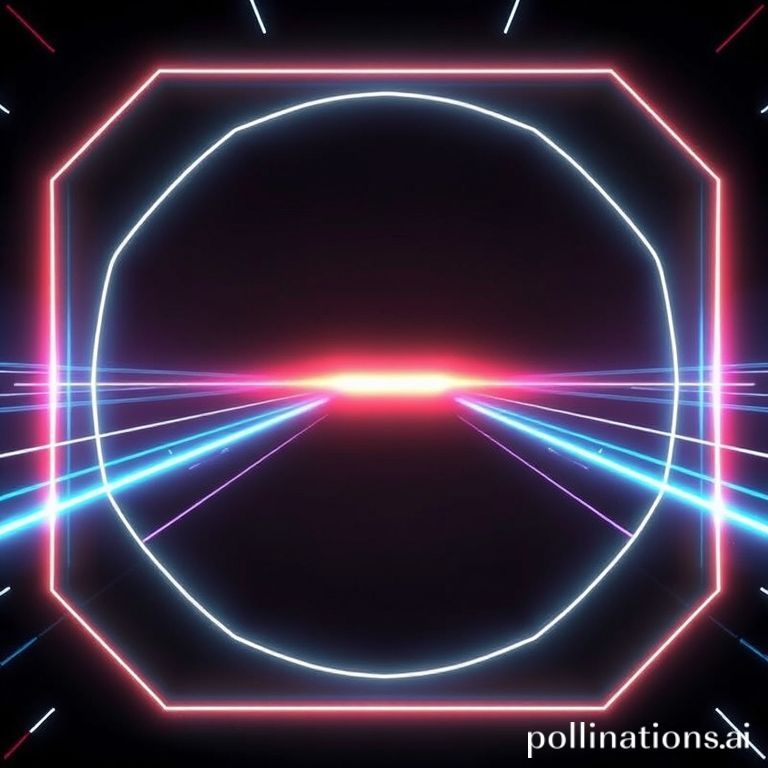Unlock viral potential with our exclusive library of professionally crafted CapCut Pro templates.
Go from beginner to pro with our simple, step-by-step tutorials covering every advanced effect.
Connect with thousands of other video editors. Share creations, get feedback, and stay inspired.
Explore Our Templates
Find the perfect template for any project, sorted by the most popular categories. Your next viral video starts here.
Trending Now
Catch the wave with templates designed for TikTok trends and Instagram Reels.
View TemplatesCinematic
Give your footage a professional, movie-like feel with dramatic effects and colors.
View TemplatesVlog & Travel
Perfect for showcasing your adventures, daily life, and travel diaries.
View Templates3D & Effects
Mind-blowing 3D zoom, glitches, and other special effects that will wow your audience.
View TemplatesMemes & Comedy
Go viral with funny green screens, popular meme formats, and comedy templates.
View TemplatesGaming
Montages, highlights, and intros specifically designed for gaming content.
View TemplatesText Animations
Engaging titles, subtitles, and callouts that make your message pop.
View TemplatesMinimalist & Clean
Elegant and simple templates for a modern, sophisticated, and clean aesthetic.
View TemplatesFashion & Beauty
Showcase your style with templates perfect for lookbooks, GRWM, and tutorials.
View TemplatesSimple Steps to Viral Videos
Getting started is incredibly easy. Follow these three simple steps to transform your raw clips into a share-worthy masterpiece in minutes.
1. Discover Your Template
Browse our massive library of free, professional templates. Use our categories to find the perfect style for your next video, from cinematic to trending memes.
2. One-Click Import
Found a template you love? Just click the "Use Template in CapCut" button. It will automatically open the CapCut app and import the entire project for you.
3. Create Your Masterpiece
Simply replace the placeholder clips and text with your own photos and videos. All the effects, transitions, and music are already perfectly timed. Export and share!

Why CapCutTemplatesX?
We're dedicated to helping you create amazing videos, faster. Here's what makes our platform the ultimate resource for CapCut creators.
Premium Templates for Free
Access a curated library of professional, high-quality templates without ever paying a dime.
Updated Daily with Trends
Our library is constantly growing with new templates based on the latest viral trends on TikTok and Reels.
One-Click Simplicity
No complicated downloads. Just one click to import any template directly into your CapCut app.
Easy-to-Follow Tutorials
Learn how to use CapCut like a pro with our step-by-step guides for every skill level.
Frequently Asked Questions
Have a question? We've got answers. If you can't find what you're looking for, feel free to contact us.
Yes, absolutely! Every single template on our website is available for you to use completely free of charge. Our business model is supported through other means, so you can focus on creating without worrying about costs.
It's incredibly simple. Just find a template you like and click the "Use Template in CapCut" button. If you have the CapCut app installed on your phone, it will open automatically with the template ready for you to add your own photos and videos.
No, you do not! All of our templates are designed to work perfectly with the free version of CapCut. Some templates may use Pro effects, which CapCut will allow you to use if you export with their watermark, but a subscription is not required.
We are constantly creating and adding new templates every single day! We keep a close eye on the latest social media trends to make sure you always have fresh, relevant, and viral-worthy options to choose from.
Ready to Create Something Amazing?
Join thousands of creators and access our entire library of free premium templates today. Your next viral video is just a click away.
Browse All TemplatesFresh Off the Press
Check out the newest and most popular templates added to our library, ready for you to use in your next project.
Neon Glitch Intro
Aesthetic Travel Diary
Dynamic Gaming Montage
Quick Meme Starter
Corporate Showcase
Runway Highlight
What Creators Are Saying
Our templates have helped thousands of creators level up their content. Here’s what they have to say about their experience.
"This is a game-changer! I used to spend hours trying to replicate trending effects. Now, I can create a professional, viral-worthy video in just a few minutes. I can't recommend this site enough!"

Jessica Miller
"As a beginner to CapCut, the tutorials were incredibly helpful. But the templates are the real magic. They're so easy to use, and my videos have never looked better. My followers have noticed the difference!"

David Chen
"Honestly, I was skeptical because it was free, but the quality of these templates is insane. They are better than many paid options out there. This is my new secret weapon for content creation."

Maria Rodriguez
More Than Just Templates
Our mission is to democratize video creation. We believe everyone has a story to tell, and we're here to provide the tools that make telling it simple, beautiful, and fun.
Fuel Creativity
We provide the creative spark. Our templates are designed to inspire you and remove technical barriers, letting you focus on bringing your unique vision to life.
Accelerate Your Workflow
Your time is valuable. Our one-click templates and easy-to-follow tutorials are built to speed up your editing process from hours to mere minutes.
Build a Community
We're a hub for creators to learn, share, and grow. Join a community that's passionate about creating compelling content and supporting each other's success.

Featured Tutorial
Master the Viral 3D Zoom Effect
Take your videos to the next level by learning one of the most popular effects on social media. Our easy, step-by-step guide makes it simple for anyone to create this stunning visual.
- Easy for beginners to follow
- Uses only the free version of CapCut
- Create professional-looking, viral content
From Our Blog
Get the latest video editing tips, trend breakdowns, and expert tutorials to help you create better content, faster.

5 Pro CapCut Tricks to Make Your Videos Stand Out
Unlock hidden features and simple techniques that professional editors use to create stunning visuals and captivate their audience.
Read MoreThe Top 3 Video Trends on TikTok This Month
Stay ahead of the curve. We break down the biggest trends on social media right now and show you how to recreate them with our templates.
Read More
How to Master Cinematic Color Grading in CapCut
Learn the secrets to giving your videos that professional, movie-like feel with our step-by-step guide to color correction and grading.
Read More