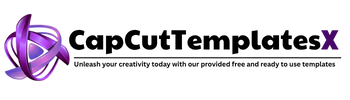Demo Accounts can now be created on HeyOrca!

Demonstration accounts are a great way to showcase just how easy social media planing and approvals can be for prospective clients. Including regular account features like the social media calendar, timeline and calendar – the only difference being that posts won’t actually be published.
Create your demonstration account in 5 easy steps!
1) Create a new team – type in the name of your client and choose the time zone2) Click the button labeled “Demo Account”3) Choose which platform you would like to use the demo account for ( Facebook, Twitter, Linkedin ect.)4) Upload a picture for your demo account5) Click “Go”
From here, you have the option to invite team members or continue to your calendar and start creating content!Check out the video for a quick walkthrough! (Around 1 minute)
Demo accounts are a great vessel for pitching collaborative social media planning to clients!
Can’t get enough of social media approvals and planning?
Check out our blog on: